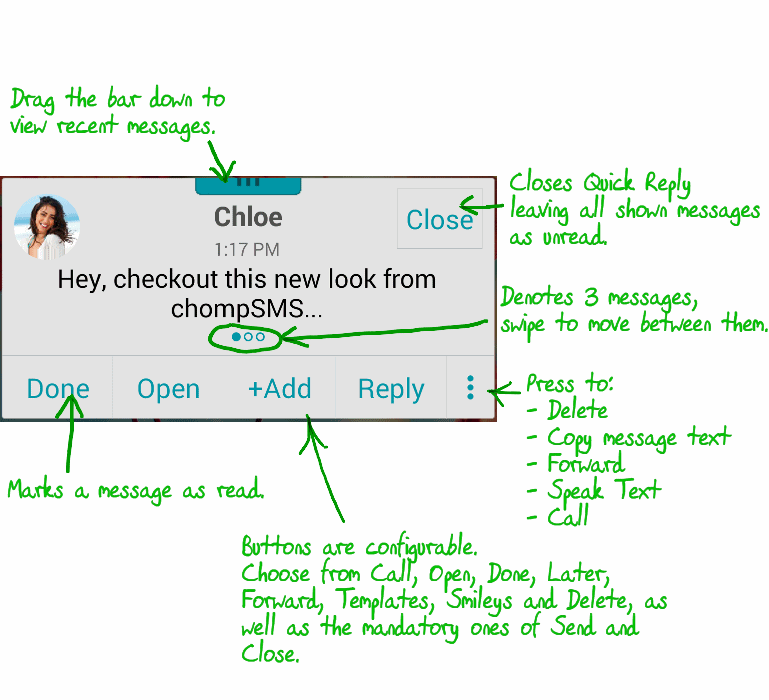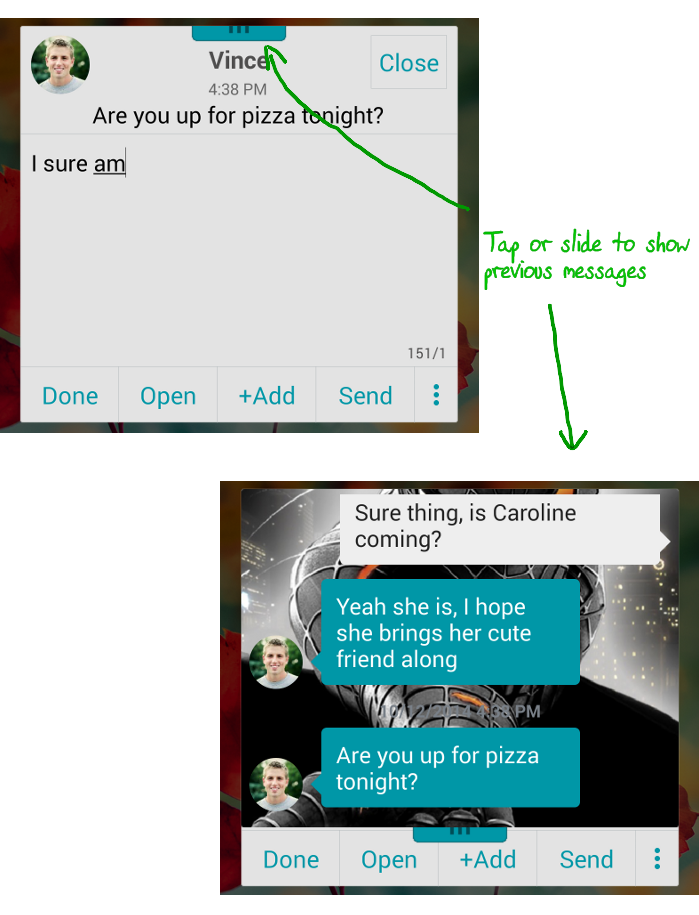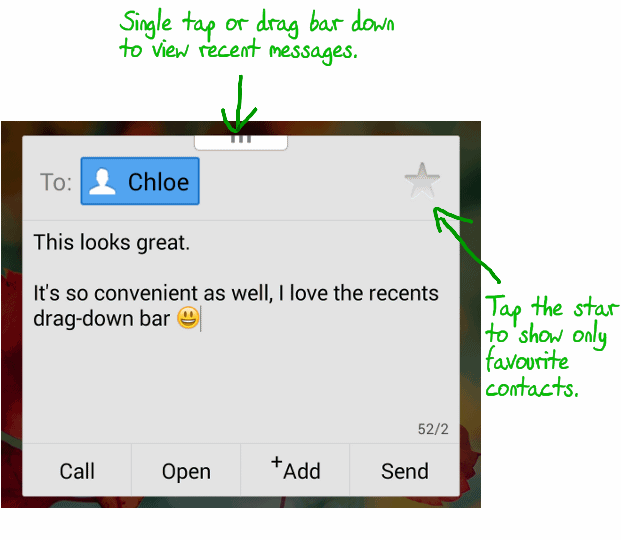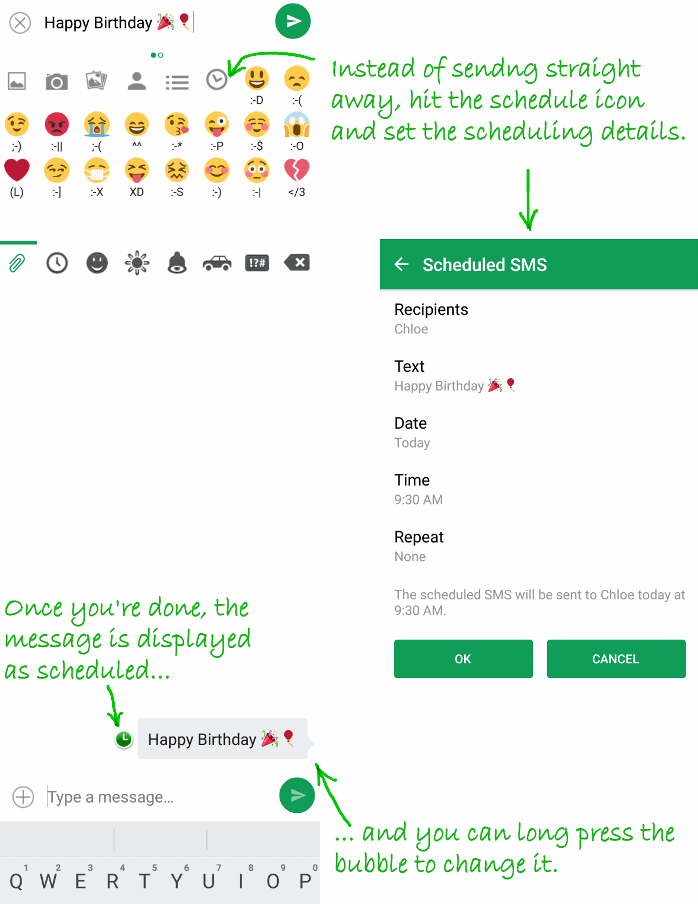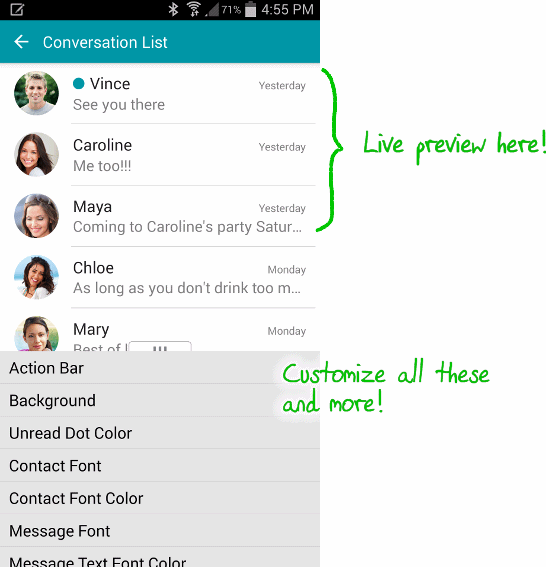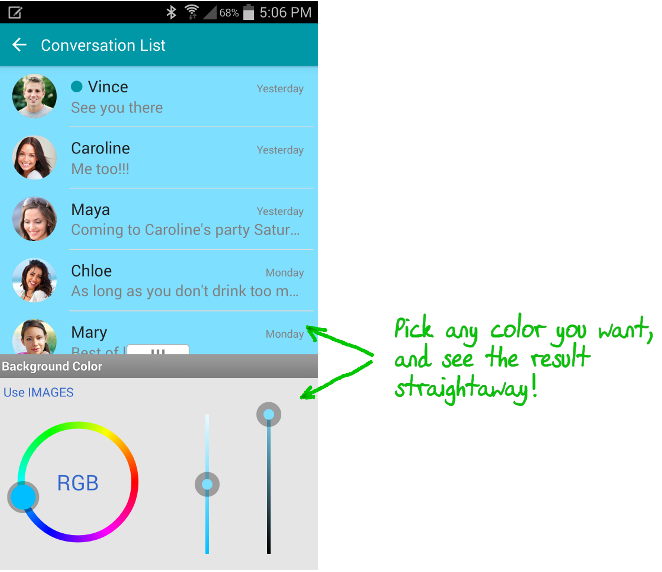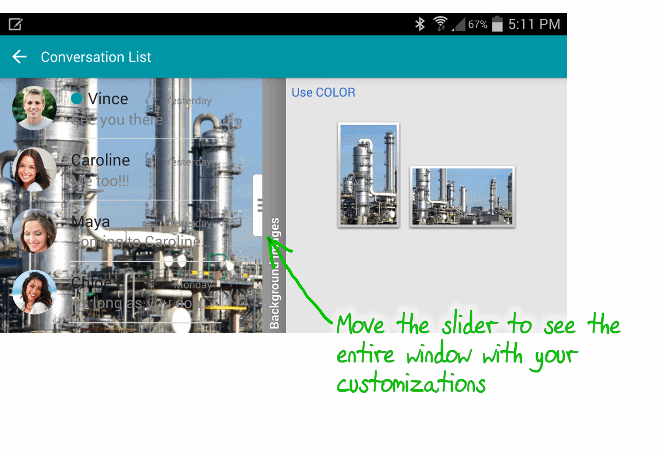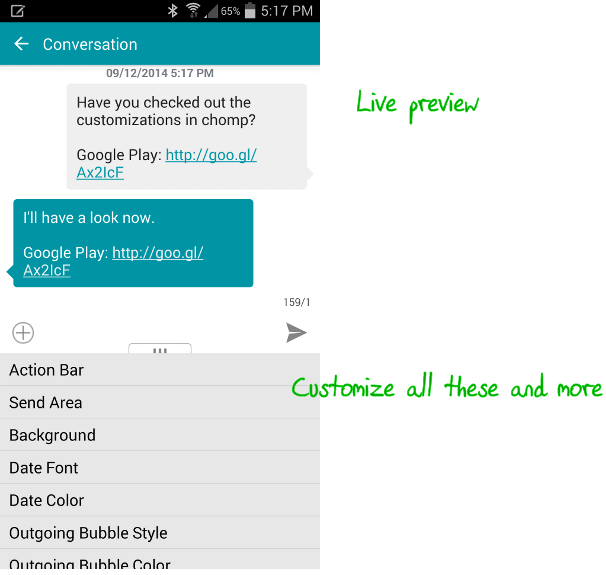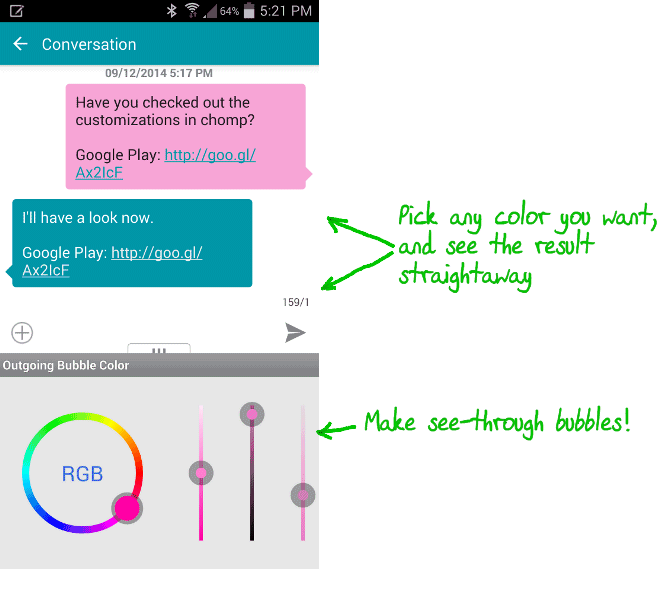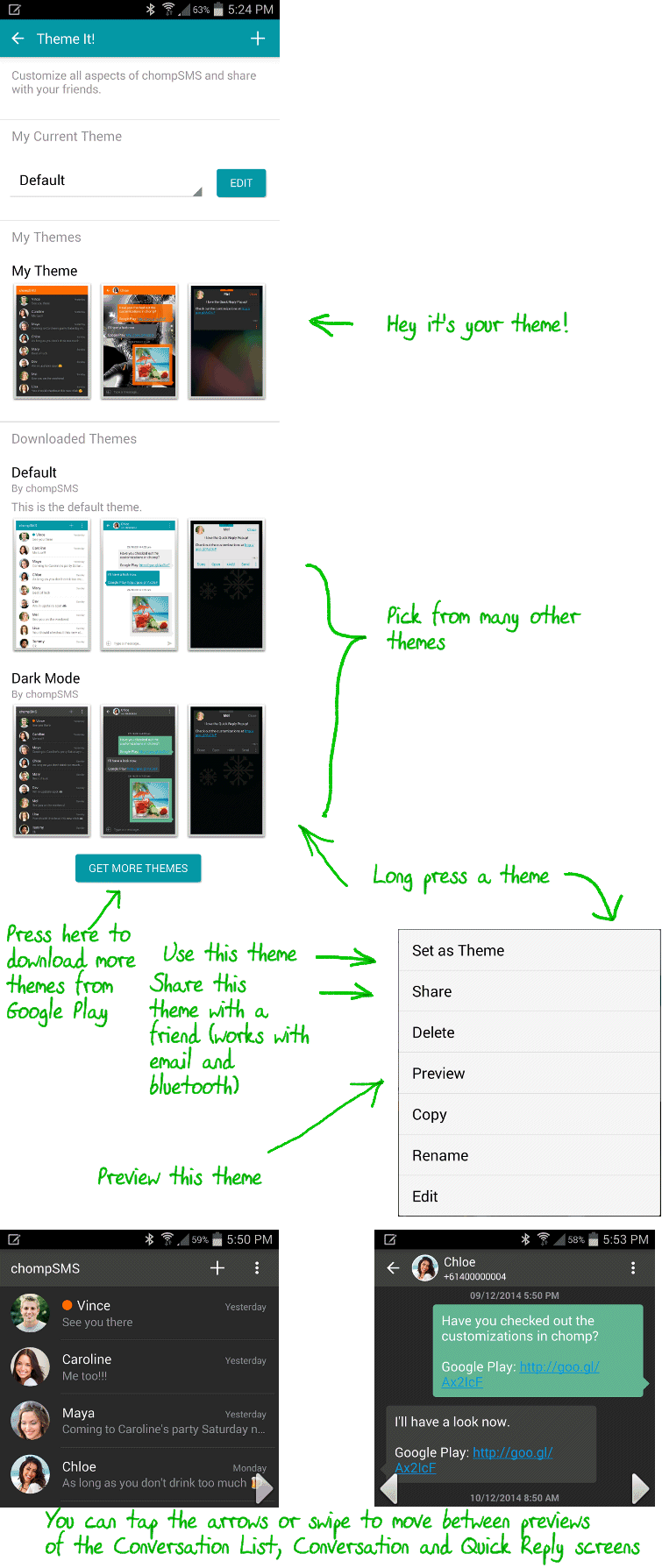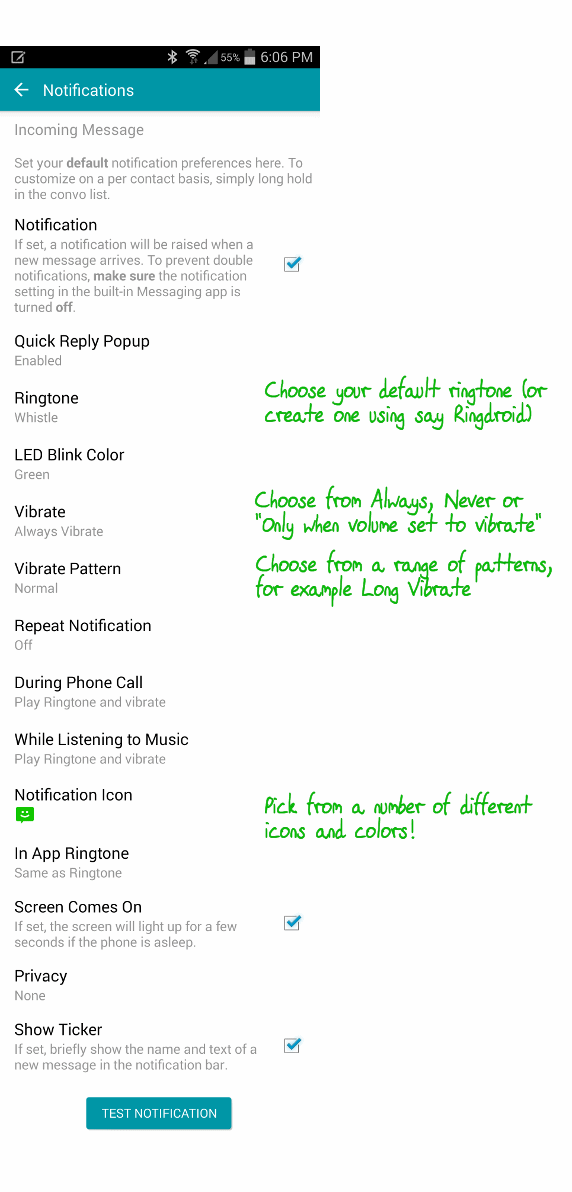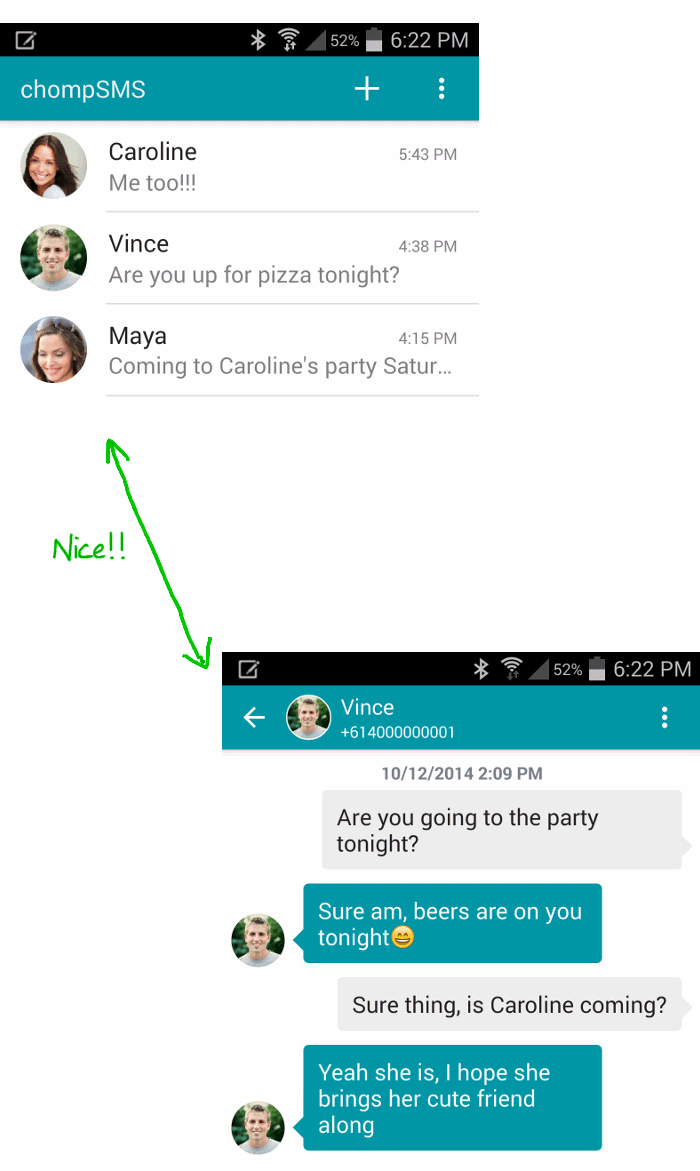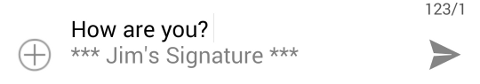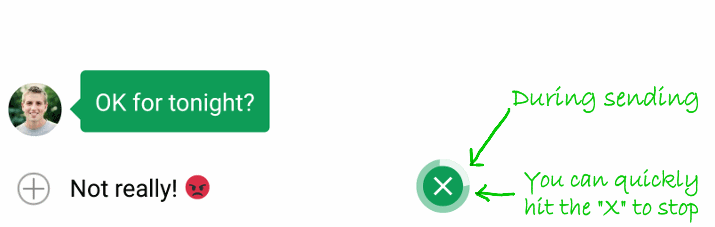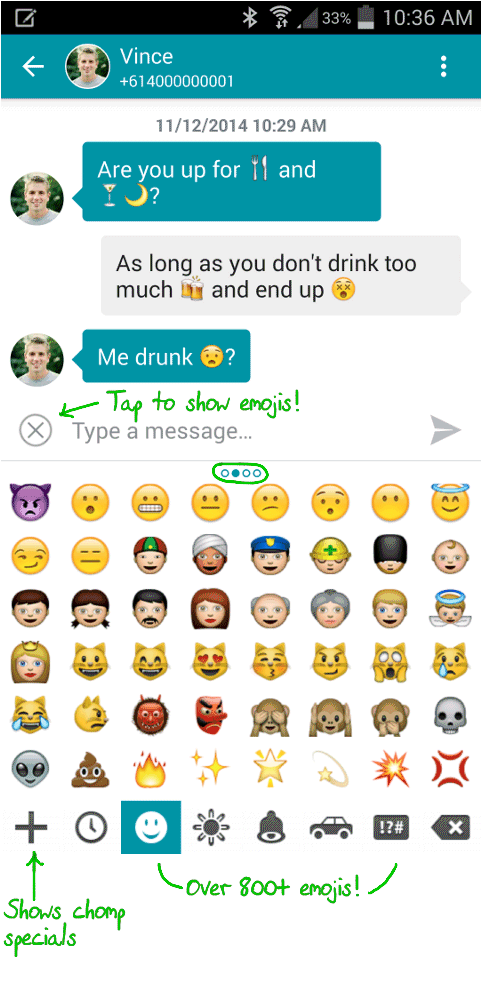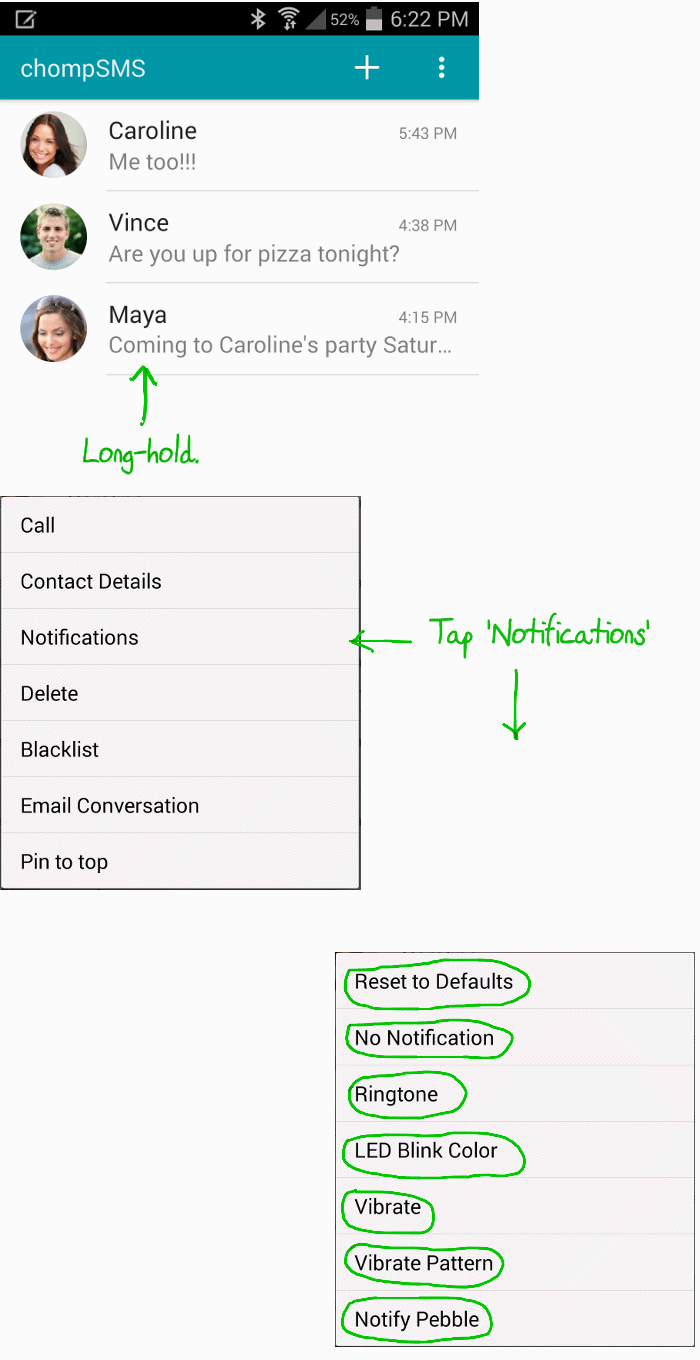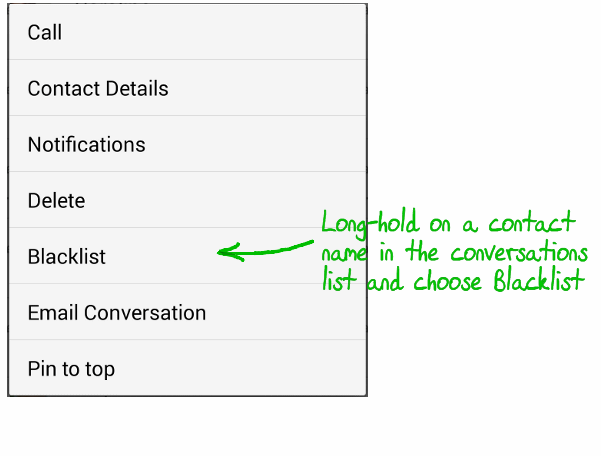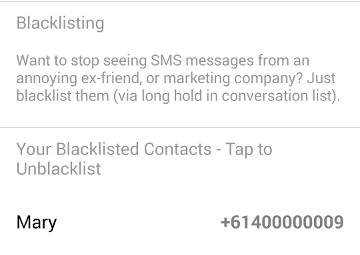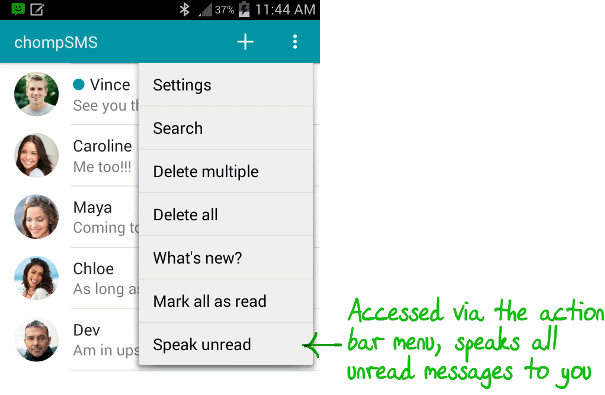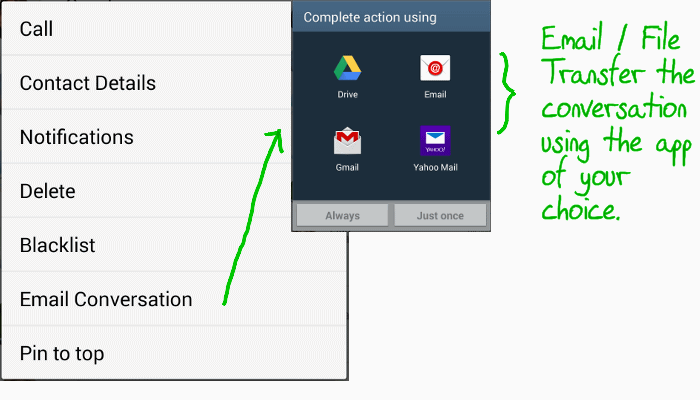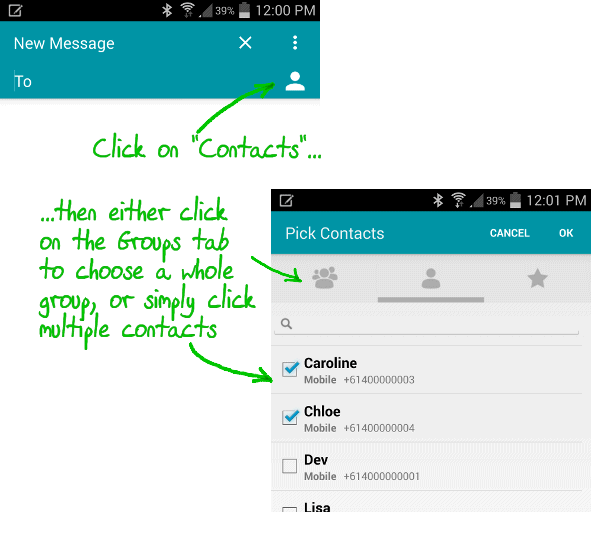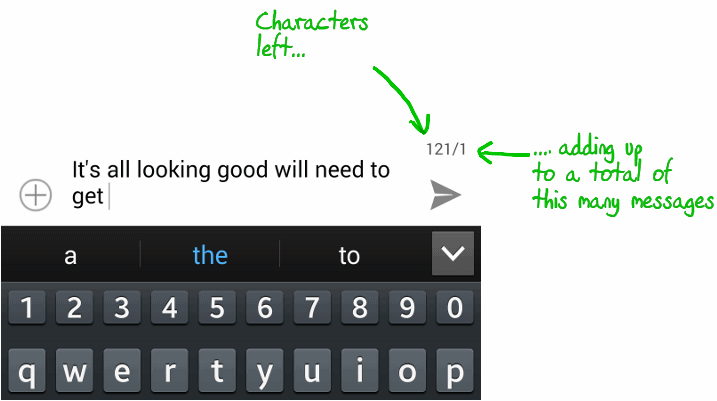Features of Chomp
As well as all the features of the built-in Messaging app, Chomp has some great extra features:
Quick Reply
Imagine you're browsing the Internet and an SMS comes in. With Quick Reply there's no need to quit surfing, just reply straight away and keep browsing! More...
Quick Compose
Busy inside another app, and want to quickly send an SMS? Then simply long hold the Search hardware button (or Camera button on G1's) to bring up the Quick Compose window. More...
Widget
The Chomp Icon widget can be used as a replacement to the Chomp shortcut icon and comes with the benefit of showing an unread message badge. More...
Scheduled Messages
You can schedule SMS messages to be sent at a later date, either as a one-off, or repeatedly, for example a birthday greeting. More...
User Interface Customizations
You can customize pretty much all aspects of the conversation list and conversation bubble threads and save your customizations to a theme that you can share with your friends! More...
Notification Customizations
In Android, an application can only control its own notifications. So, first turn off the Notifications preference in the native Messaging application settings page. Then you can start to use the Chomp notifications instead, and tailor them to suit you! More...
Contact Pictures
Cool! Contact pictures… More...
Signature
You can set up a signature that automatically gets appended to every message. More...
Delayed Sending
Ever started sending a message and wished you could cancel it? More...
Emoji / Smiley / Template / Contact Quick-Pick
This feature allows you to quickly add emojis, smileys, templates and contacts to a message. More...
Ringtones / LED per Contact
Bored with just one ringtone , one LED color and one Vibrate pattern? Then choose different ringtones, different LED colors and different Vibrate patterns for any contact you have. More...
Blacklisting
Want to stop seeing SMS messages from an annoying ex-friend, or marketing company? Just blacklist them! More...
Speak Text
For those who prefer to hear their text messages being spoken to them. More...
Email / File Transfer Conversations
Want to Email / File Transfer an entire conversation? Well you can with Chomp! Simply long hold in the conversation list screen and tap Email / File Transfer then select the appropriate application to Email / File Transfer with. More...
Quick-Pick Contacts & Groups
Composing a new message and want to quickly choose multiple contacts or in fact an entire group? It’s easy with Chomp! More...
Character & SMS Counter
The character and SMS counter makes it very clear how many SMS messages will be sent and how many characters remain for the text being entered. More...